Blog
A Step-By-Step Guide to Setup Office 365 AD Sync

By Marios Tsimaris – Senior Engineer
Introduction
In today's fast-paced business landscape, leveraging cloud-based solutions is paramount to streamline operations and enhance productivity. One such powerful tool is Microsoft 365, which offers a wide range of applications and features to empower businesses of all sizes. In this article, we'll walk you through the process of setting up Office 365 AD Sync, enabling seamless integration between your on-premises Active Directory and the cloud-based Azure AD. Whether you're in Cyprus or anywhere else, this guide will help you harness the full potential of Office 365.
Benefits of Office 365 AD Sync
Syncing your on-premises Active Directory with Office 365 through Azure AD brings numerous benefits. It ensures that user identities, passwords, and group memberships remain consistent across both environments. This eliminates the need for separate user management in each system and enhances security by maintaining a single source of truth for user information. Additionally, Office 365 AD Sync simplifies user provisioning and deprovisioning processes, reducing administrative overhead and ensuring efficient access management.
Step-by-Step Guide to Setup Office 365 AD Sync
1. Prepare Your Environment
Before you begin, ensure you have administrative credentials for your Office 365 and Azure. AD accounts. Also, verify that your on-premises Active Directory is properly configured.
2. Download and Install Azure AD Connect
- Log in to your Office 365 Admin Center.
- Navigate to "Admin Centers" and select "Azure AD."
- Choose "Azure AD Connect" and follow the prompts to download and install the tool.
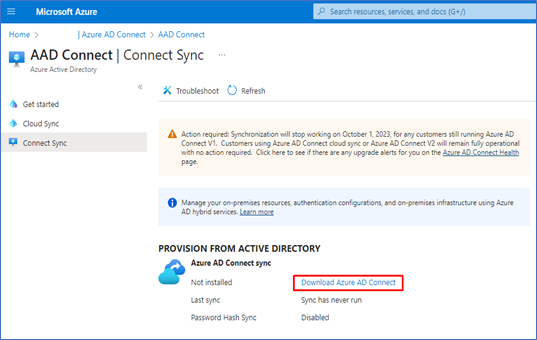
3. Configure Azure AD Connect
- Launch the Azure AD Connect wizard.
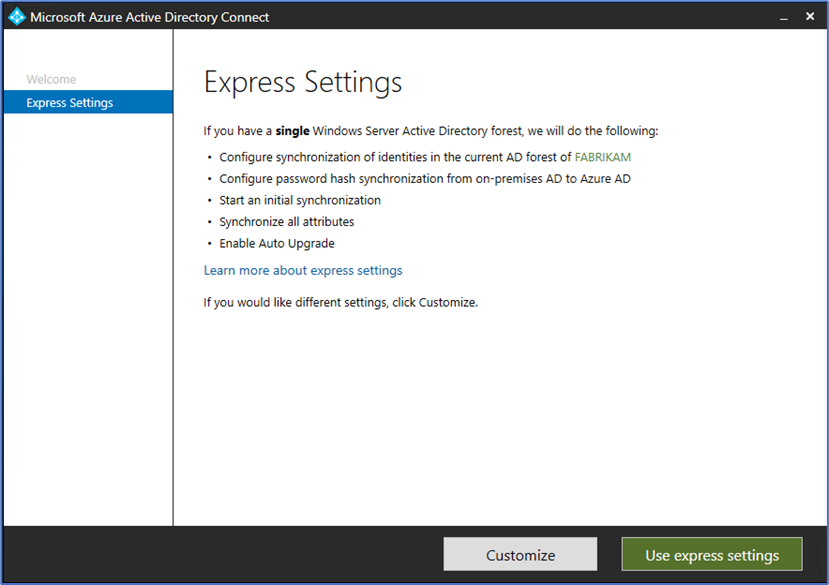
- Select "Express Settings" for simplified setup or "Custom Settings" for more advanced configuration.
- Provide your Office 365 admin credentials.
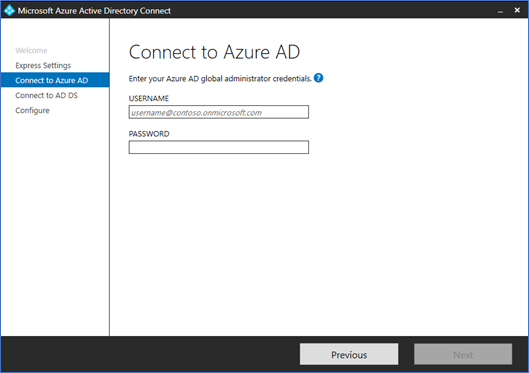
- Provide your administrative credentials for the on-premises Active Directory.
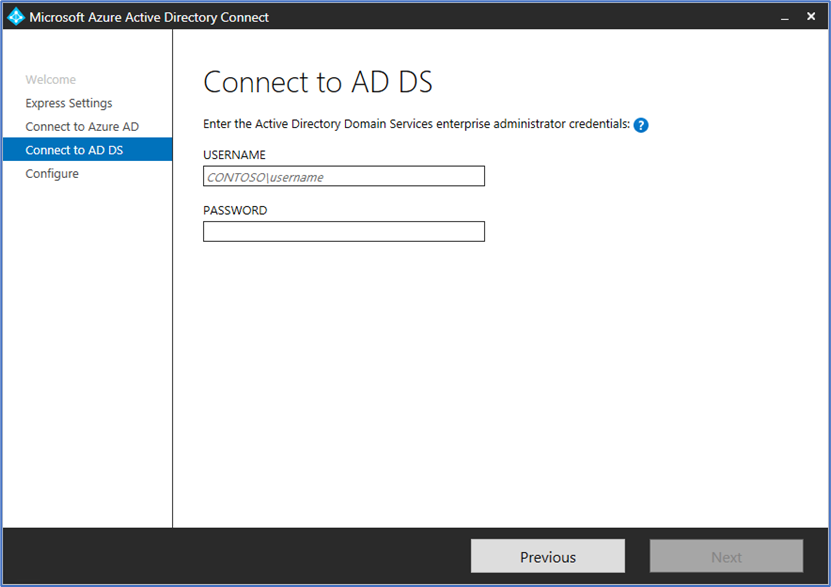
- Review the configured settings and ensure they align with your requirements. Run a synchronization cycle to validate the connection and ensure accurate data synchronization.
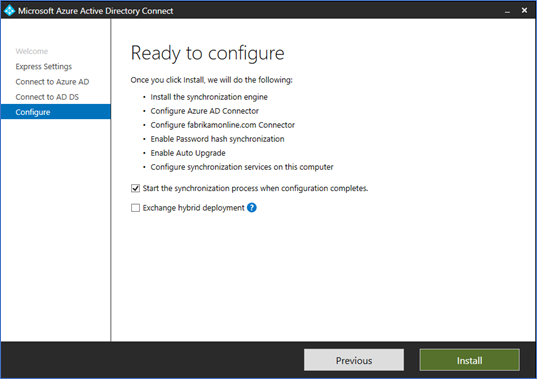
Conclusion
By following this step-by-step guide, you'll establish a seamless connection between your on-premises Active Directory and Microsoft 365, unlocking the full potential of cloud-based collaboration and productivity. As experts in Office 365, we understand the importance of a smooth transition and integration process. Feel free to reach out to us, your trusted Microsoft partner in Cyprus, for any assistance you may need during the setup.
Remember, Microsoft 365 and Azure AD are powerful tools that can revolutionize your business operations. Taking advantage of their capabilities through proper setup and synchronization is the first step toward achieving increased efficiency and success.
If you're seeking expert solutions for Microsoft 365 and Office 365 in Cyprus, look no further than IBSCY LTD, a trusted Microsoft partner in Cyprus. With a strong focus on Microsoft technologies, IBSCY offers a wide range of services, including Azure AD integration and Microsoft Active Directory solutions. Our team of professionals are experts in Office 365, ensuring that your business benefits from the full suite of Office 365 Cyprus services. Whether you're looking to streamline your operations or enhance your productivity, IBSCY's dedication to Microsoft technologies makes them the go-to choice for businesses in Cyprus seeking top-tier IT solutions.
Disclaimer: This guide is intended to provide a general overview of the Office 365 AD Sync setup process. The actual steps and features may vary based on your specific environment and requirements. It's recommended to refer to your official Microsoft Partner and seek assistance from qualified professionals when necessary.
 |
Meet Marios Tsimaris, an IT professional who has been contributing his knowledge and expertise to IBSCY for the past 4 years. Marios holds the position of Senior Engineer at Support Services, playing a vital role in the success of the organization. His commitment to excellence is evident through his contributions and achievements. Notably, Marios has recently achieved the esteemed certification of Microsoft 365 Enterprise Administrator Expert. This accomplishment underscores his proficiency in efficiently managing complex IT environments, a testament to his dedication and expertise. |
