Blog
Is Microsoft Lists the new Excel?

By Olga Papadimitriou – Sales Administrator
Introduction
The combining of multiple functions to forecast sales, calculate salaries, managing production systems etc has widespread the usage of Spreadsheets as Databases. Because such functions might be difficult to manage and support, organizations are shifting to easier code options like the Microsoft Power Platform to replace spreadsheets.
For example, managing a shared Excel file can be complex when you must collaborate with colleagues live in Excel. To do that, you must keep that Excel file in SharePoint Online or in OneDrive. If you want to ensure that someone who updating your spreadsheet can’t accidentally delete a column, you need to lock cells and password protect the worksheet. And that takes time.
Microsoft Lists
Microsoft Lists is designed to give you the solution you need. Now, you can list and track information collaboratively with less complexity and more list-specific options. Microsoft Lists is ideal for issue tracking, contact lists, scheduling content for your web site, handling travel requests and inventory management etc. And, like OneDrive for Business, you can use it as a mobile app on Android and iOS or on the web.
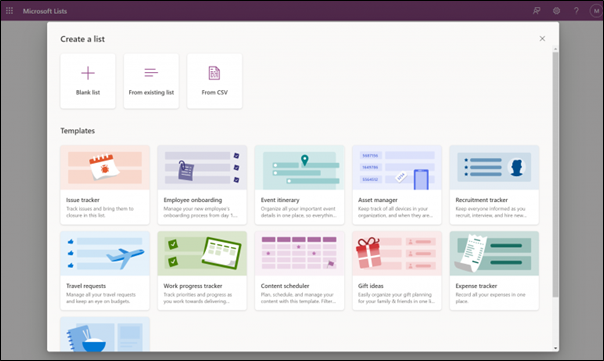
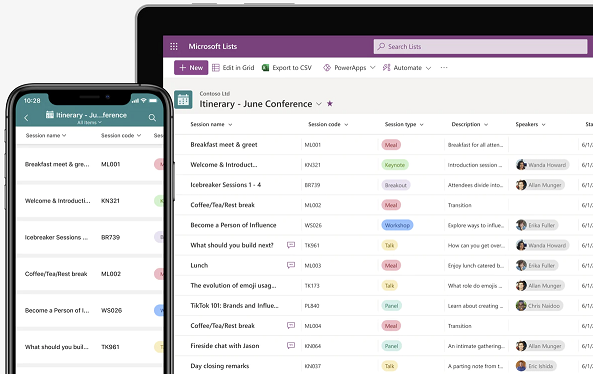
In MS Lists you can lay data in rows and columns, format columns, select and edit cells, get quick data visualizations and more, just like MS Excel. Also, you can use Lists on your phone like mini apps but without tapping in and out of spreadsheet cells, or you can build a Power Application that turns the information in the list into an actual application.
Because MS Lists is part of Microsoft 365 and Office 365, admins can create templates for the types of lists your business is most likely to need. Using MS Teams, you can find a personal version of Lists that you can sign into with a free Microsoft account but this has a limited public preview with fewer features and you can’t use it with Android and iOS apps yet. Even this individual version of Lists lets you add code to get slightly more sophisticated results, lets you add code to get more sophisticated results and it is designed for personal and for small businesses use. Expert users and developers can do a lot more with MS Lists, like use Microsoft Access to query and update a list to give users a friendly interface for entering and viewing that works in Teams.
Microsoft Lists, Microsoft Planner, Microsoft To Do
- Microsoft Planner has boards for organizing tasks.
- Microsoft To Do has lists for organizing tasks.
- Microsoft Lists is a part of the portfolio of broader collaborative work management which tracks different types of information, has flexibility, and integrates points with the Power Platform. With Lists you can configure unique forms and flows, while To Do and Planner are oriented around helping track tasks for individuals or the team. Lists can easily handle multiple sets of information broken into thousands of pieces across your working team.
Although it looks like Microsoft has multiple apps to do the same thing, that is incorrect because each application offers different parts of the same work, and there is no one tool that handles all these options without being overload as SharePoint or Excel. To avoid that overload, Microsoft builds out multiple, very specific apps that connect to the Microsoft Graph so that can be used collaboratively delivering quality business results.
IBSCY Ltd is a gold partner of Microsoft in Cyprus and helps your business stay productive with Microsoft 365 plans:
Microsoft 365 Business plans:
- Business Basic
- Apps for business
- Business Standard
- Business Premium
Microsoft 365 Enterprise plans:
- Microsoft 365 E3
- Microsoft E5
- Microsoft 365 F3
Exchange Online plans:
- Exchange Online (Plan 1)
- Exchange Online (Plan 2)
